Published Book on Amazon
| All of IOT
Starting with the Latest Raspberry Pi from Beginner to Advanced – Volume 1 |
|
| All of IOT
Starting with the Latest Raspberry Pi from Beginner to Advanced – Volume 2 |
출판된 한글판 도서
| 최신 라즈베리파이(Raspberry Pi)로 시작하는 사
물인터넷(IOT)의 모든 것 – 초보에서 고급까지 (상) |
|
| 최신 라즈베리파이(Raspberry Pi)로 시작하는 사
물인터넷(IOT)의 모든 것 – 초보에서 고급까지 (하) |
Original Book Contents
10.3.2 profile 적용 순서
시스템이 시작되고, 특정 사용자가 logon했을 때 시스템에 적용되는 것은 여러 가지의 profile이 우선순위에 따라 통합된 최종 결과 값이다. 기본적으로 global profile 보다는 local profile이 우선 순위가 있고, user profile 보다는 application profile이 우선순위가 높다.
적용되는 우선순위는 다음과 같이 위에 있는 것이 높은 우선순위를 갖는다는 것이다.
|
|
여러 profile에 동일한 항목이 있으면 뒤에 있는 profile에 있는 것이 앞에 있는 profile에 있는 값을 override하며, 최종적으로 남는 것이 시스템에 적용되는 것이다. 즉 local profile이 global profile을 override하고, application profile이 user profile를 override하게 된다.
표준 Bash에서 사용되는 profile을 정리하면 다음과 같다.
■ global profile
■ global user profile -- /etc/profile 파일
■ global application profile -- /etc/bash.bashrc 파일
■ local profile
■ local user profile -- /home/pi/.profile 파일
■ local application profile -- /home/pi/.bashrc 파일