Published Book on Amazon
| All of IOT Starting with the Latest Raspberry Pi from Beginner to Advanced – Volume 1 | |
| All of IOT Starting with the Latest Raspberry Pi from Beginner to Advanced – Volume 2 |
출판된 한글판 도서
| 최신 라즈베리파이(Raspberry
Pi)로 시작하는 사물인터넷(IOT)의 모든 것 – 초보에서 고급까지 (상) |
|
| 최신 라즈베리파이(Raspberry
Pi)로 시작하는 사물인터넷(IOT)의 모든 것 – 초보에서 고급까지 (하) |
Original Book Contents
3.3 Heat Sink
Raspberry Pi adopts the ARM processor. The power consumption of these CPU, GPU, etc is very low, and there is almost no heat in normal operating environment, so Raspberry Pi is designed from the beginning so that it does not need extra cooling function like cooling fan.
Then, Raspberry Pi has a feature called overclock that allows you to run programs at speeds well beyond the normal processing speed of the original system. However, operating the system in this way can speed up program processing, but it can heat up the processor in proportion to the processing speed, which can cause damage to the system. Therefore, in order to minimize these side effects while using the overclocking function, it is necessary to cool down the heat generated by the processor, and those that you can use in this case is the heat sink.
Commercially available heat sinks are usually made of metal with high thermal conductivity, and they have adhesive tape on the bottom allowing them to be attached directly to the processor on the Raspberry Pi board.
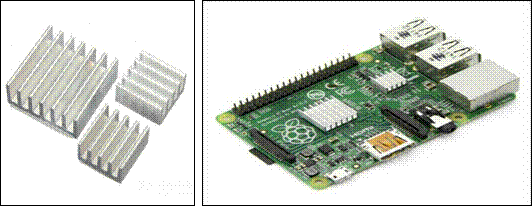
Figure 3‑2 Heat sink and attachment example