Published Book on Amazon
| All of IOT Starting with the Latest Raspberry Pi from Beginner to Advanced – Volume 1 | |
| All of IOT Starting with the Latest Raspberry Pi from Beginner to Advanced – Volume 2 |
출판된 한글판 도서
| 최신 라즈베리파이(Raspberry
Pi)로 시작하는 사물인터넷(IOT)의 모든 것 – 초보에서 고급까지 (상) |
|
| 최신 라즈베리파이(Raspberry
Pi)로 시작하는 사물인터넷(IOT)의 모든 것 – 초보에서 고급까지 (하) |
Original Book Contents
3.8 Video Output
3.8.1 HDMI Cable and HDMI Supporting Monitor
Raspberry Pi supports HDMI (High Definition Multimedia Interface) output as basic video output, and supports HDMI video port on board.
If you want to connect Raspberry Pi to an external display device using HDMI video port, you need HDMI Type-A cable. A video image of Raspberry Pi will be output through this cable.
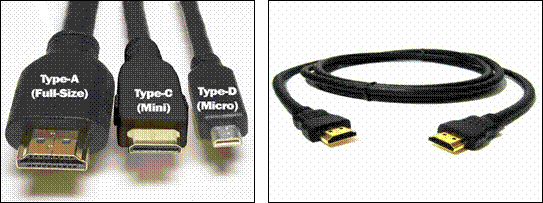
Figure 3‑8 HDMI cable
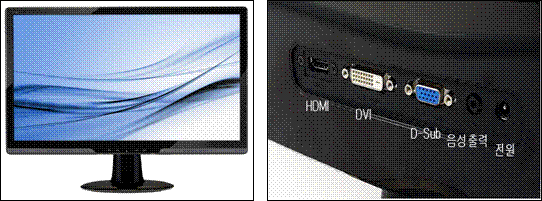
Figure 3‑9 HDMI monitor
Most monitors and TVs that are available in recent years support HDMI. Depending on the monitor, DVI or D-SUB (VGA) output that is past video output method is supported at the same time. Below is an example of a monitor that supports HDMI and has a separate connector to support DVI and D-SUB on the back of the monitor.
If your monitor supports DVI output, you can use an HDMI-to-DVI conversion cable or gender to convert the output from Raspberry Pi to DVI format.
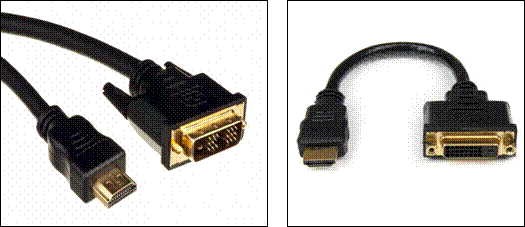
Figure 3‑10 HDMI-to-DVI conversion cable and gender
If your monitor supports D-SUB (VGA) output, you can use HDMI-to-D-SUB conversion cable or gender to convert the output from Raspberry Pi to D-SUB format.
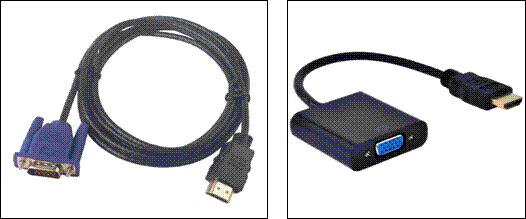
Figure 3‑11 HDMI-to-D-SUB conversion cable and gender