Published Book on Amazon
| All of IOT Starting with the Latest Raspberry Pi from Beginner to Advanced – Volume 1 | |
| All of IOT Starting with the Latest Raspberry Pi from Beginner to Advanced – Volume 2 |
출판된 한글판 도서
| 최신 라즈베리파이(Raspberry Pi)로 시작하는 사물인터넷(IOT)의 모든 것 – 초보에서 고급까지 (상) | |
| 최신 라즈베리파이(Raspberry Pi)로 시작하는 사물인터넷(IOT)의 모든 것 – 초보에서 고급까지 (하) |
Original Book Contents
7.1 Window Features of Raspbian OS
7.1.1 Why Use Window?
Below is the screen of the window system. Briefly reviewing, the overall appearance does not really look different from the window of other operating systems.
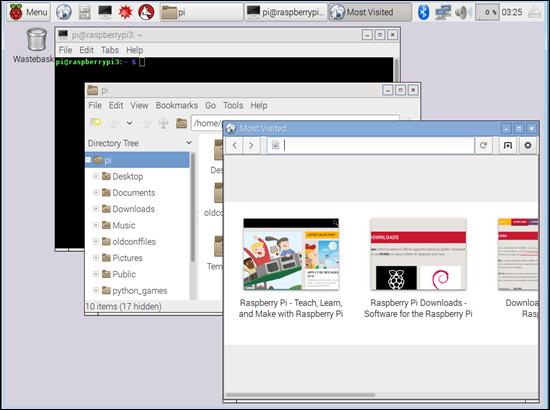
Figure 7‑1 Overview of Desktop window
You are already familiar with MS Windows or the Mac operating system. When creating a document or copying, moving, or deleting the created data, the user performs operations such as clicking or dragging various icons, pictures, and buttons with a mouse on the window screen.
Above all, the key function provided by the window is that you can easily find a lot of data in the system through the window. With a simple mouse click, you can easily see at a glance which data the system has, and you can easily move to the location where the file is located.
Also, when you execute a certain function, it selects and processes icons and menus on the screen, so you do not have to know many commands or program names that you need to work. Such a command may include an command internally when defining an icon or a menu, and the function is defined so that that the previously defined command is executed automatically by selecting the corresponding item with a mouse or a keyboard even if the user does not input a special command.
In the sense that the window provided by the Raspberry Pi system basically provides the same function, it is the same as the window provided by MS Windows or Mac OS.