Published Book on Amazon
| All of IOT Starting with the Latest Raspberry Pi from Beginner to Advanced – Volume 1 | |
| All of IOT Starting with the Latest Raspberry Pi from Beginner to Advanced – Volume 2 |
출판된 한글판 도서
| 최신 라즈베리파이(Raspberry Pi)로 시작하는 사물인터넷(IOT)의 모든 것 – 초보에서 고급까지 (상) | |
| 최신 라즈베리파이(Raspberry Pi)로 시작하는 사물인터넷(IOT)의 모든 것 – 초보에서 고급까지 (하) |
Original Book Contents
11.6 Setting Static IP Address
Normally, when connecting a computer to a network, it is general that the computer is automatically assigned the IP address from the DHCP server, but the IP address for each computer can be fixed as needed. As a method for fixing IP address for a specific computer, there are method of assigning the IP address by setting "manual IP allocation" in the DHCP server and method of assigning the IP address in the individual computer.
11.6.1 How to Specify Static IP Address on DHCP Server
In a typical small network, such as a home or small office, the network is configured so that a router acts as a DHCP server. In this method, a DHCP server may specifies a fixed IP address predefined for a specific computer. Then, when the computer connects to the network, it is assigned the predefined fixed IP address. At this time, you usually use the Mac address assigned to the computer hardware to distinguish a specific computer.
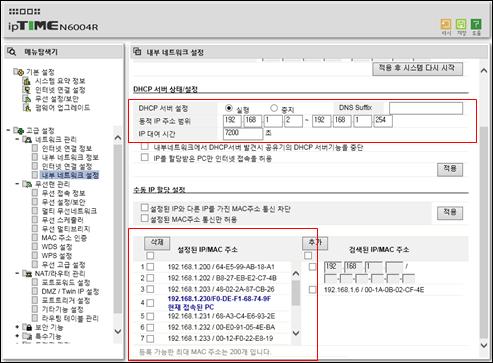
Figure 11‑4 How to set up fixed IP address in router
If you see the above figure, you can notice that the DHCP server is automatically set up by default in the upper part, and fixed IP is designated as auxiliary in the lower part. If you specify an IP address in advance like this for a specific Mac address, when the computer connects to the network, the predefined fixed IP address is assigned.
When a computer without predefined fixed IP address is connected to the network, a IP address is assigned sequentially according to the "automatic IP assignment" method.