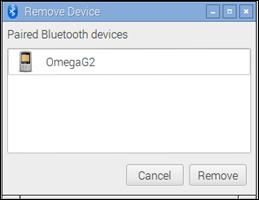Published Book on Amazon
| All of IOT Starting with the Latest Raspberry Pi from Beginner to Advanced – Volume 1 | |
| All of IOT Starting with the Latest Raspberry Pi from Beginner to Advanced – Volume 2 |
출판된 한글판 도서
| 최신 라즈베리파이(Raspberry Pi)로 시작하는 사물인터넷(IOT)의 모든 것 – 초보에서 고급까지 (상) | |
| 최신 라즈베리파이(Raspberry Pi)로 시작하는 사물인터넷(IOT)의 모든 것 – 초보에서 고급까지 (하) |
Original Book Contents
11.8.2 Registering & Releasing Bluetooth Devices to Raspberry Pi
When you connect Raspberry Pi to an external device, you can start the device connection request from Raspberry Pi or from an external Bluetooth device. Depending on who initiates the connection request, the process is slightly different.
● When requesting connection from Raspberry Pi
To request connection from Raspberry Pi to an external device, execute [Add Device] menu in Bluetooth menu. Then, a list of connectable Bluetooth devices near Raspberry Pi is displayed. Select the desired one of the lists and press the [Pair] button, it sends a connection request to the selected external device.

Then, a screen asking for confirming connection in the external device is displayed as follow on Raspberry Pi. At the same time, also on the external device, a message notifying that the connection request has been received will be displayed. Then, when the external device approves the connection request, the two devices are connected to each other and the notification screen on Raspberry Pi is displayed as shown below.
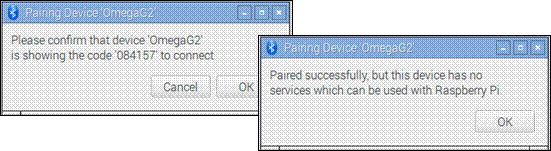
● When requesting connection from external device
You can request a connection to Raspberry Pi from an external device. Then Raspberry Pi will display a popup window for the connection request as shown below. Then, when approving the connection request from the external device, the two devices are connected to each other and the notification screen on Raspberry Pi is displayed as shown below.
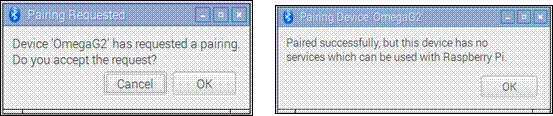
● Check the connection status after connection is completed
After connecting the two devices, the connected device will be displayed in the popup menu of Raspberry Pi. If you check it from the external device, you can see that Raspberry Pi appears in [Registered Devices].
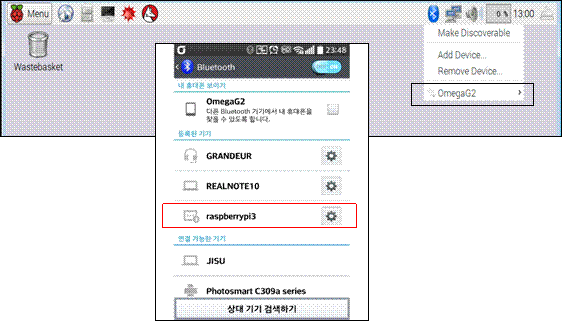
● Disconnecting with external devices
To disconnect with external devices from Raspberry Pi, execute [Remove Device] menu in Bluetooth menu. Then, a list of Bluetooth devices registered in Raspberry Pi appears. Select the item you want to disconnect here and press the [Remove] button, the connection with the devices is broken.