Published Book on Amazon
| All of IOT Starting with the Latest Raspberry Pi from Beginner to Advanced – Volume 1 | |
| All of IOT Starting with the Latest Raspberry Pi from Beginner to Advanced – Volume 2 |
출판된 한글판 도서
| 최신 라즈베리파이(Raspberry Pi)로 시작하는 사물인터넷(IOT)의 모든 것 – 초보에서 고급까지 (상) | |
| 최신 라즈베리파이(Raspberry Pi)로 시작하는 사물인터넷(IOT)의 모든 것 – 초보에서 고급까지 (하) |
Original Book Contents
21.2.2 Running <Gimp> Program
When the installation is complete, a new menu is added to the Application Menu of the window. [Menu] shows that Graphics à GNU Image Manipulation Program is added.
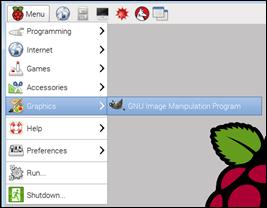
When you run the program, the following screen appears. If you select a file you want to edit, the image will be displayed on the center screen and various editing operations can be performed.
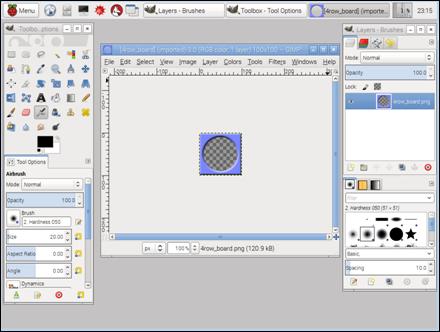
Figure 21‑4 Image editor <Gimp> program