Published Book on Amazon
| All of IOT Starting with the Latest Raspberry Pi from Beginner to Advanced – Volume 1 | |
| All of IOT Starting with the Latest Raspberry Pi from Beginner to Advanced – Volume 2 |
출판된 한글판 도서
| 최신 라즈베리파이(Raspberry
Pi)로 시작하는 사물인터넷(IOT)의 모든 것 – 초보에서 고급까지 (상) |
|
| 최신 라즈베리파이(Raspberry
Pi)로 시작하는 사물인터넷(IOT)의 모든 것 – 초보에서 고급까지 (하) |
Original Book Contents
4.3 Preparing an SD Card
4.3.1 Formatting the SD Card
It is recommended to format the SD card for operating system installation in advance. If there is any unnecessay files on it, you should erase all the contents and adjust the SD card format to fit operating system installation.
When formatting an SD card, it is better to use the dedicated SD Formatter rather than using the common format tool that is commonly used for formatting various types of storage provided by the operating system. Using the standard format tool provided by the operating system may degrade the performance of the SD card in some cases. In addition, SD/SDHC/SDXC cards have a "Protected Area" in the card to support the SD card standard security function, and the dedicated SD Formatter does not erase this "Protected Area" in the process of formatting. It is advisable to use the appropriate application software or SD card supporting tools which can preserve the "Protected Area" on the SD card, and let them be used as the SD security function.
When formatting an SD card, you can use a number of dedicated format programs, among which SD Formatter 4.0, which is officially provided by the SD Association, is often used. This program provides the ability to format all SD memory cards using SD/SDHC/SDXC standards. Related programs can be downloaded from the following URL:
■ https://www.sdcard.org/downloads/formatter_4/index.html
You can download the program from the URL and install the program. When the installed program is executed, a screen for formatting the desired SD card is displayed. The following screen shows the screen when the program is executed. When formatting, adjust Option to set "format type" to "FULL (OverWrite)", and set "format size adjustment" to "On" and proceed with the operation.
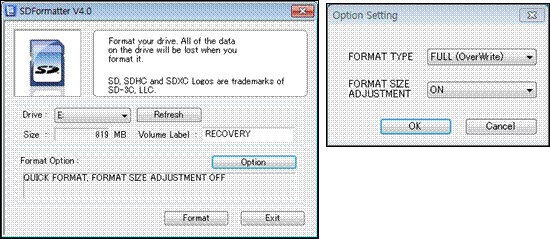
Figure 4‑2 <SD Formatter 4.0> program