Published Book on Amazon
| All of IOT Starting with the Latest Raspberry Pi from Beginner to Advanced – Volume 1 | |
| All of IOT Starting with the Latest Raspberry Pi from Beginner to Advanced – Volume 2 |
출판된 한글판 도서
| 최신 라즈베리파이(Raspberry Pi)로 시작하는 사물인터넷(IOT)의 모든 것 – 초보에서 고급까지 (상) | |
| 최신 라즈베리파이(Raspberry Pi)로 시작하는 사물인터넷(IOT)의 모든 것 – 초보에서 고급까지 (하) |
Original Book Contents
5.3 Sysetm Logout
5.3.1 Meaning of Logout
Logout is to terminate processing for a particular user who is logged on to the system, leaving the entire operating system intact. Therefore, all the jobs that the user is processing are stopped, and when all the specified jobs are stopped, all the system resources used by the user are released, and the system is disconnected from the user. Logging out a specific user account will only terminate that account and will not affect other user accounts running on the system.
5.3.2 Logout Processing
To logout a specific user account that was using the system, enter "logout" command with the user logged on as shown in the screen below. The user account is then terminated, the screen returns to the pre-logon state, and the new user account can logon.
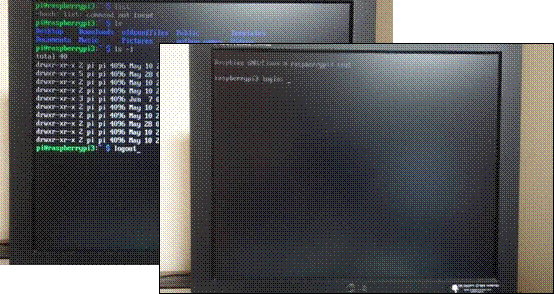
Figure 5‑5 Logout processing and the status after the processing