Published Book on Amazon
| All of IOT Starting with the Latest Raspberry Pi from Beginner to Advanced – Volume 1 | |
| All of IOT Starting with the Latest Raspberry Pi from Beginner to Advanced – Volume 2 |
출판된 한글판 도서
| 최신 라즈베리파이(Raspberry Pi)로 시작하는 사물인터넷(IOT)의 모든 것 – 초보에서 고급까지 (상) | |
| 최신 라즈베리파이(Raspberry Pi)로 시작하는 사물인터넷(IOT)의 모든 것 – 초보에서 고급까지 (하) |
Original Book Contents
9.6.2 Setting Locale
Select the [Change Locale] item and press the [Enter] button.
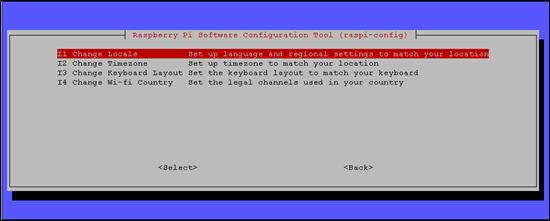
Figure 9‑8 Setting locale in "raspi-config" command
This will display a list of locale that can be selected for each language. If you find the desired locale and press the [Space] button, you can to select/deselect it.
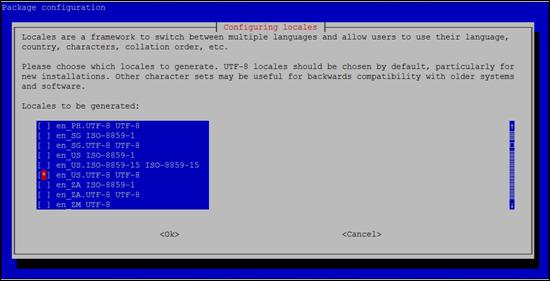
English is displayed in the form of en-xxxx, and Korean is displayed in the form of ko_xxxx. When you select the desired locale and press [OK], the list for the selected locale is displayed as below.
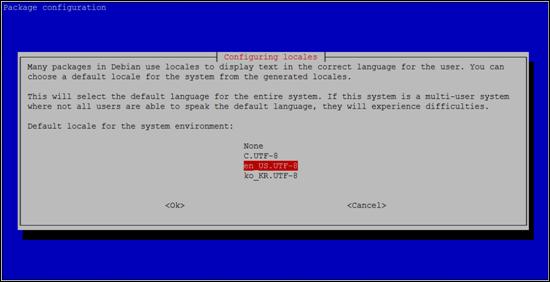
If multiple locales are selected, the default locale that the system uses basically will be selected.
After all the selection is completed, if you select [OK] button and press [Enter] button, the final setting operation for the selected locale is performed, and the progress message will be displayed as follows.
| pi@raspberrypi ~ $ sudo raspi-config |
| Generating locales (this might take a while)... en_US.UTF-8... done ko_KR.UTF-8... done Generation complete. |