Published Book on Amazon
| All of IOT Starting with the Latest Raspberry Pi from Beginner to Advanced – Volume 1 | |
| All of IOT Starting with the Latest Raspberry Pi from Beginner to Advanced – Volume 2 |
출판된 한글판 도서
| 최신 라즈베리파이(Raspberry Pi)로 시작하는 사물인터넷(IOT)의 모든 것 – 초보에서 고급까지 (상) | |
| 최신 라즈베리파이(Raspberry Pi)로 시작하는 사물인터넷(IOT)의 모든 것 – 초보에서 고급까지 (하) |
Original Book Contents
7.2.3 Configuration of Desktop Area
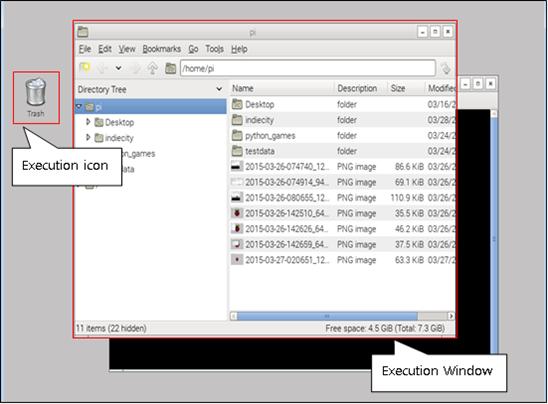
Figure 7‑5 Configuration of window desktop area
■ Desktop
[Desktop] represents the environment in which a particular user is currently working. When a user executes a specific program, it not only displays the execution status of the program in the form of a window, but also receives a command or input from a user, processes the program, and displays the result.
■ Execution icon
These icons, which are used when executing a specific program or command, are linked to a command for executing a specific program, have the function that a predetermined program can be executed without entering a special command.
When the system is installed for the first time, only [Trash] is displayed like the current screen, but various icons can be created if the user desires.
■ Execution window
When a user executes a command or program on the system, the result of the execution is displayed as the window screen on the desktop, and the input from the user is received and processed through the window.