Published Book on Amazon
| All of IOT Starting with the Latest Raspberry Pi from Beginner to Advanced – Volume 1 | |
| All of IOT Starting with the Latest Raspberry Pi from Beginner to Advanced – Volume 2 |
출판된 한글판 도서
| 최신 라즈베리파이(Raspberry Pi)로 시작하는 사물인터넷(IOT)의 모든 것 – 초보에서 고급까지 (상) | |
| 최신 라즈베리파이(Raspberry Pi)로 시작하는 사물인터넷(IOT)의 모든 것 – 초보에서 고급까지 (하) |
Original Book Contents
7.7.3 Main Menu Editor
This program can define a list of programs that can be run directly from the window's menu.
If Application Menu Menu à Preference à Main Menu Editor is executed, a pop-up screen to configure setting appears.
First, if the [Applications] menu on the left side of the screen is selected, the list of menus available at the top level appears on the right. Here you can select the desired menu and adjust what you need. Then, when you select the top menu again under [Applications] on the left side of the screen, a submenu list below it appears on the right. Here again, you can select the desired menu and adjust the necessary content.
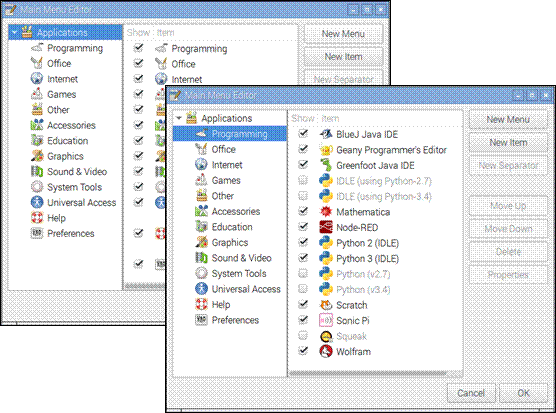
Figure 7‑36 Window [Main Menu Editor]