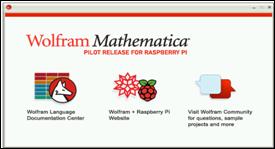Published Book on Amazon
| All of IOT Starting with the Latest Raspberry Pi from Beginner to Advanced – Volume 1 | |
| All of IOT Starting with the Latest Raspberry Pi from Beginner to Advanced – Volume 2 |
출판된 한글판 도서
| 최신 라즈베리파이(Raspberry Pi)로 시작하는 사물인터넷(IOT)의 모든 것 – 초보에서 고급까지 (상) | |
| 최신 라즈베리파이(Raspberry Pi)로 시작하는 사물인터넷(IOT)의 모든 것 – 초보에서 고급까지 (하) |
Original Book Contents
23.2.2 Getting Started
Mathematica can be used in windowing environment and also in Terminal environment.
23.2.2.1 Starting in Desktop GUI Environment
You can run the program using [Mathematica] menu or icon in the desktop or application menu. You can alos do the same thing by running "mathematica" command on the Terminal screen.

Mathematica logo screen appears while the program is loading.
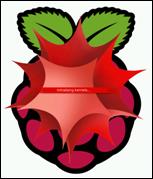
When the program loading is completed, two window screens are displayed. First, the next screen is the Wolfram information dialogue. This screen provides you with a path where you can confirm more information about Mathematica.
|
|
Figure 23‑1 Mathematica or Wolfram language
Wolfram information dialogue provides web links to the followings. If you click on the corresponding icon while the Internet is connected, the contents of the URL are displayed in the web browser.
■ Wolfram Language Documentation Center
■ Wolfram + Raspberry Pi Website
■ Wolfram Community
The next screen is Mathematica notebook screen. This screen allows you to perform various calculations and program operations.
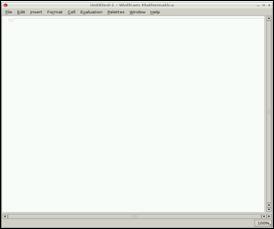
Figure 23‑2 Notebook of Mathematica
23.2.2.2 Working in Terminal Environment
If you want to use it on the Terminal screen, execute "wolfram" command. Then, the following screen appears. You can use the Wolfram language in Shell in this manner.
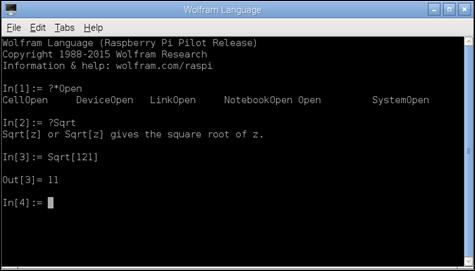
Figure 23‑3 Executing Wolfram language in Shell
You can not use the interactive function of “Notebook” provided in the window environment, but you can use the text-based programming environment through the interface of “In[x] / Out[x]” format.
Even with this approach, Mathematica functionality can be used equally. However, since it does not need the GUI processing required to run “Notebook” provided in the window environment, it has an advantage that it can be processed faster than in the window environment, but it has a disadvantage that it can not use the interactive function and the nice graphic printing function of “Notebook”.
Use [Ctrl + D] to terminate the program execution.